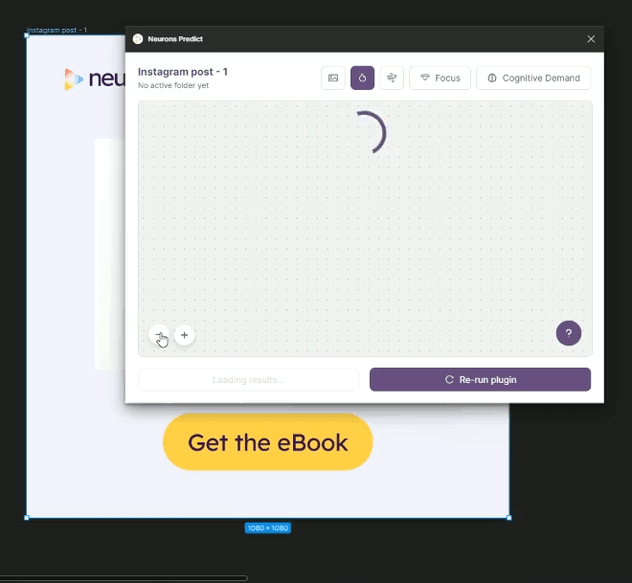Neurons AI in Figma
How to analyze your assets using the Neurons AI plugin in Figma
Figma plugin
How to make a prediction?
-
Execute the "✨ Analyze Frame" to analyze a frame.
.gif?width=640&height=687&name=Figma_Analyse_Assets%20(1).gif)
-
Your results will be available on the plugin dialog and your dashboard account.
.gif?width=640&height=549&name=Figma_Results%20(1).gif)
-
You can copy the analyses above your Frame as well, using the Add to Frame button.
.gif?width=639&height=535&name=Figma_FrameAdd%20(1).gif)
How to create Areas of Interest(AOI)?
-
Draw Rectangle layers around your important areas.
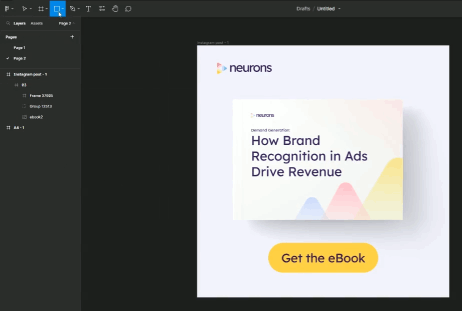
-
Name all the Rectangle layers AOI.
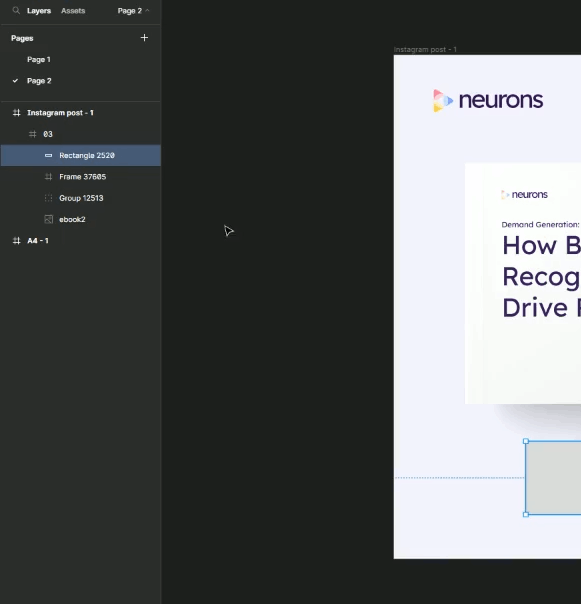
-
Run a prediction
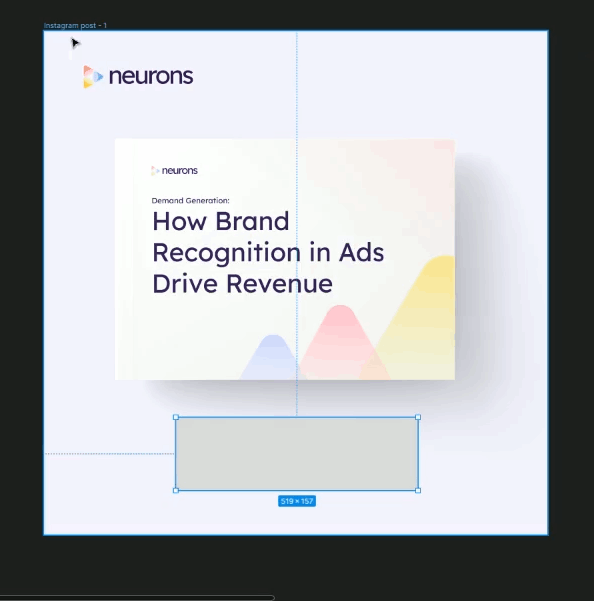
-
The AOI(s) will be visible inside Attention Map.