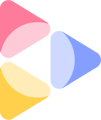Sharing folders and files internally (within a Company)
All assets within a Company account are shared between all of its users. Therefore you can share folders, files, and even comparisons by sharing their URL with any user within your Company account. You can also use the search bar to navigate to the assets you are looking for.
Sharing folders and files externally
Currently, it is not possible to share folders externally on the Neurons platform. However, you can download results from the platform, and forward them to anyone outside your Company.
Read more about downloading Neurons AI results.