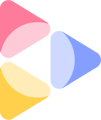Seats refer to the number of users who can have access to the Platform.
To reassign a seat, you must first remove a user from your Company account or revoke a pending invitation. Once that seat has been opened up, you can invite someone else to take it.
![]() QUICK TIP
QUICK TIP
Instead of removing users, adding more seats to your Company account is a great way to involve your whole team and share insights with clients and across your organization. Reach out to your Customer Success Manager to expand your account.
Your pricing plan determines whether users have access to Predict and Explore. Read more about Products & Pricing.
Only Admins and Company Owners can invite new Company users and reassign seats. Read more about user roles and permissions
What is a seat?
Seats refer to the number of users a Company can have on the platform. One seat is used by one user.
If you signed up for 5 seats, you can have 5 users linked to your Company account. Every time a user is invited they are counted against your Company’s available seats.